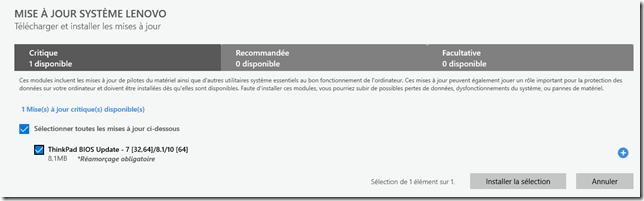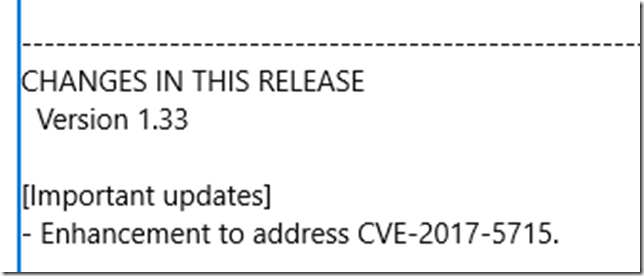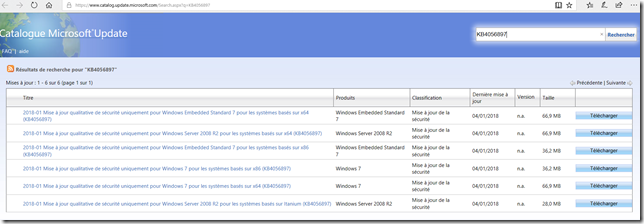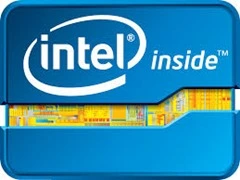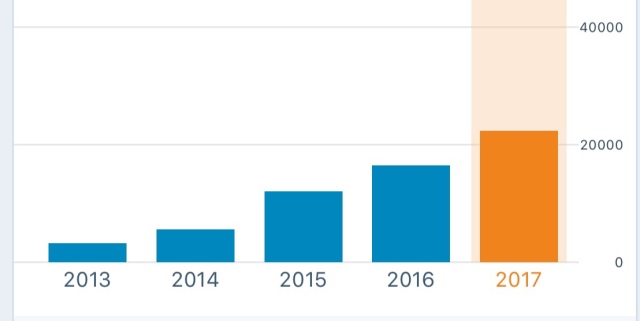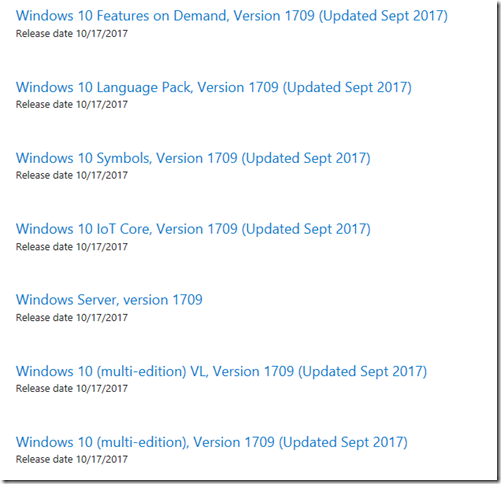Ce mois de juin 2019 marque un nouveau tournant sur pas mal de points chez Red Kaffe.
Dans le cadre de nos partenariats éditeurs, nous sommes depuis maintenant plus de dix ans Partenaires Microsoft, et nous le restons bien évidement!
Mais nous avions laissé de coté notre partenariat VM Ware il y a quelques années, pour focaliser nos équipes sur les évolutions de SCCM/Intune et Windows 10, mais un nouveau projet vient réactiver ce partenariat afin de pouvoir accompagner nos clients dans leurs démarches de Transformation Numérique et plus particulièrement la mise en place d’une Digital Workplace basée sur une Solution VMWare Work Space One!
Dans ce cadre là, nous venons de nous recertifier VSP/VTSP pour activer notre Partenariat, et sommes en cours de formation/certifications techniques sur la solution Work Space One de VMWare…pour accompagner nos clients sur des solutions de gestion globale de flotte (Mobile et Workstations) .

Un beau projet en perspective et une évolution intéressante de la gamme d’Air Watch qui évolue pour gérer également les postes de travail Windows 10 depuis le Cloud…
Bientôt des nouvelles sur cette solution intéressante et offrant des perspectives innovantes dans la gestion des PC Windows 10!
Bonne journée à tous,
RedKaffe – IT Staff!